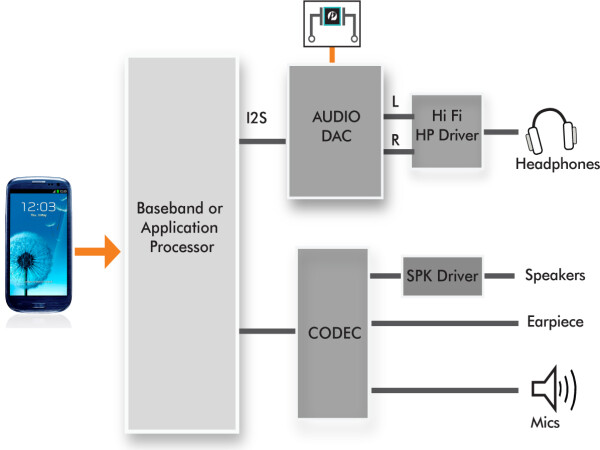USB Type-C: Everything you need to know about delivering high-speed serial connectivity in your devices
Author: Kay Annamalai, Senior Marketing Director
As well as being faster and able to deliver more power than its predecessors, USB Type‐C® makes some outwardly noticeable changes to this ubiquitous connectivity standard. For one, there’s a new reversible connector, which isn’t keyed so can be plugged into a port either way up. Secondly, USB Type‐C will see the same connectors used on both ends of the cable.
For those using USB Type‐C, this means much greater convenience and flexibility. But for those of us involved in building the devices that will incorporate this new standard, it adds a level of complexity: the cables we use to connect devices and the ports they plug into can’t simply be dumb electro‐mechanical connections any more. Instead, we need to build in a degree of intelligence to facilitate the new features.
In this piece, we’ll explain everything you need to know about USB Type‐C: what’s new, what it can do, how it works and some of the semiconductor kit that enables it. To understand it fully, we’ll first look at the previous iterations of USB and how Type‐C builds on these. So turn your mind back to the mid 1990s, where we begin our journey through the evolution of USB and its speeds, cables and connectors.
To understand it fully, we’ll first look at the previous iterations of USB and how Type‐C builds on these. So turn your mind back to the mid 1990s, where we begin our journey through the evolution of USB and its speeds, cables and connectors.
Looking back: The history of USB
Universal Serial Bus, to give USB its full name, has been with us for nearly 20 years, and is now found in a huge range of electronics devices, from our computers to our cars. While there was a USB version 1.0, it was 1.1 that saw large‐scale uptake for computer equipment connectivity. USB 1.x offered both Low Speed (1.5Mbps) and Full Speed (12Mbps) data rates, and was used for everything from input devices such as keyboards, mice and joysticks to external drives, scanners and printers. USB 1.x cables had the well‐recognised Type‐A connector at the host end, while a squarer Type‐B plug connected to the peripheral. The reason for having different plugs was to ensure power could only be fed from the host to the device, thereby protecting against electrical damage that could occur if two computers were connected directly to each other.
USB 2.0 appeared in 2000, and brought with it a significant speed bump, offering data rates of 480Mbps to meet the needs of higher‐speed equipment. We also saw a range of new connectors, largely driven by shrinking form factors of devices that were coming to market at the time, such as digital cameras and phones. The Mini‐B plug was followed by the even smaller Micro‐A and Micro‐B connectors, which enabled USB to be built into newer smartphones and tablets as these got ever‐thinner. Significantly, the newer Mini and Micro connectors supported USB On‐The‐Go (OTG) with Mini‐ and Micro‐AB receptacles. OTG enables certain USB devices to work as hosts as well as peripherals. An example would be a smartphone, which could function as an external storage device for a computer, but could also play host to draw data from another storage device, such as a USB flash drive or a digital camera.
2008 saw the introduction of USB 3.0, known as SuperSpeed (or SS), thanks to its data rates of 5Gbps. As the USB 3.0 specification is encompassed within USB 3.1 (2013), SuperSpeed/5Gbps is now commonly referred to as USB 3.1 Gen 1. The USB 3.1 standard also introduced 10Gbps speeds, marketed at the time as SuperSpeed+ or USB 3.1 Gen 2. As well as the enhanced speeds, USB 3 saw the advent of another new connector: the Micro‐B SuperSpeed. It remained backwards‐compatible with the lower speeds of both USB 1 and USB 2, thanks to a variety of receptacle and plug permutations.
Figure 1. A timeline of USB, up to the 2014 launch of USB Type‐C.
(Courtesy of SlideShare contributor Rainny Tu)
As well as dramatic increases in speed, each iteration of the USB standard has boosted the amount of power it can deliver. USB originally provided a nominal 5V of bus power (VBUS) from the host (or another so‐called ‘upstream’ device) to connected ‘downstream’ devices. A low‐power downstream device was rated at 100mA (0.5W), with a high‐power device 2.5W. SuperSpeed devices are rated at 0.75W (low‐power) and 4.5W (high‐power). USB can also be used to charge batteries, by delivering up to 25W from a charger, a host device with a dedicated charging port (DCP) or a charging downstream port (CDP), the latter of which also provides a data signal. The next evolution for USB power was the 2012 specification for USB Power Delivery (PD). This enables compatible downstream devices to request greater supply voltage and current from compatible host equipment. The USB PD specification allows devices to request up to 10W at 5V, increasing to 36W/60W at 12V and 60W/100W at 24V.
How USB Type‐C differs from its predecessors
With USB having been in existence for such a long time, those developing USB Type‐C faced a significant challenge when it came to embracing the legacy of all the specifications that have gone before. The final spec for USB Type‐C appeared only a year after USB 3.1, but there have been a lot of changes, not least the new reversible plug. Like the Lightning connector that Apple now uses in the iPhone and iPad, the fact that you don’t have to think about which way up to insert a USB Type‐C plug makes it much more convenient than its predecessors. However, to make this possible, the system needs an additional level of intelligence to correctly route power and data signals. Unlike Lightning, USB Type‐C doesn’t require this intelligence to be built into the cable itself. Instead, it makes allowance for both active and passive cables.
USB Type‐C sees a big increase in the number of connector pins. Where the similar‐size Micro‐USB plugs contained just five pins, USB Type‐C boasts 24. This is to enable it to be plugged in either way up, and to provide headroom for future performance enhancements and new features.
New operating modes in USB Type‐C, such as Alternate Mode and Accessory Mode, form a new, USB‐defined method of innovation.
Moreover, having the same connector on either end of the cable means USB Type‐C must be able to correctly identify hosts and peripheral devices, to ensure the whole bus works as expected. This is complicated by the need to support devices that could perform either role.

Figure 2. A diagram of how the pins are assigned in a USB Type‐C connector
(Courtesy of OFweek.com)
USB Type‐C also sees a step‐change in the levels of power the bus can deliver. Where SuperSpeed maxed out at 4.5W, Type‐C can go as high as 15W over a VBUS connection (via currents of 1.5A and 3A at 5V). USB Type-C supports the Power Delivery 2.0 spec, either by using an electronically marked active Type‐C cable, or via a Biphase Mark Code (BMC) encoded configuration line. There’s also an additional power source through the unused CC pin (either CC1 or CC2) to power an external device, an active cable or an electronically marked cable.
Making USB Type‐C work
USB Type‐C requires a large number of circuitry options to support its myriad functional models. One such example is shown below, where a device is connected to a host via a full‐featured cable. With the end‐to‐end orientation of the cable determined by the CC wire, you need supporting logic in the ports at either end to identify whether it’s flipped or unflipped, and whether the cable is straight or twisted. As a result, there are four potential data paths:
- Straight unflipped: host TX1 and RX1 to device TX1 and RX1 with CC1 to CC1
- Twisted unflipped: host TX1 and RX1 to device TX2 and RX2 with CC1 to CC2
- Straight flipped: host TX2 and RX2 to device TX2 and RX2 with CC2 to CC2
- Twisted flipped: host TX2 and RX2 to device TX1 and RX1 with CC2 to CC1

Figure 3. A functional model of a USB Type‐C implementation, using a full‐featured cable. The CC wire determines the orientation. (Courtesy USB Implementers Forum 2015)
When the lead is connected, selected signal drivers, receivers and switches/multiplexers will kick into action, though for a complete USB Type‐C implementation, you need all of them present. Pleasingly, you can still use a lot of the multiplexers, receivers and drivers that were originally created for USB 3.1 in USB Type‐C. Note that you may see further circuits in both host and device ports, such as those required to drive a display.
Having recently acquired Pericom Semiconductor Corporation, Diodes Incorporated now provides a wide‐ranging selection of components and integrated circuits that enable you to connect computers, mobile devices and other equipment via USB Type‐C connectors. Diodes’ pioneering work in ultra‐high‐speed (10Gbps+) signal switching and conditioning has provided foundations for the creation of both USB 3.1 Gen 1 and USB 3.1 Gen 2‐compliant equipment.
Below, we briefly explore three use cases, as shown in the diagrams.
Notebooks, tablets and PCs
Sitting between the USB Type‐C connector and the host device’s I/O hub in this example is a Type‐C crossbar switch (PI3USB31532), which enables switching of USB 3.1 Gen 1, Gen 2 and DisplayPort 1.2 and 1.3 through the USB Type‐C connector. On the USB side, this is then linked to a PI3EQX1002B ReDriver, which optimizes performance across a range of physical mediums, thanks to its ability to cut inter‐symbol interference.
Diodes components offer a variety of charging and control solutions for both the host and device side, including over‐temperature and over‐voltage protection and charging capability up to 100W through Type‐C plugs.
In this example, note the PI5USB2546A host‐side charge controller with its built‐in high‐speed data line (D+ and D‐). This facilitates sleep‐mode charging and enables you to wake the device via a keyboard or mouse. For the device side, there’s a PI3USB9281C, providing external detection of different types of charger or OTG accessories. This part includes protection against overcurrent and overvoltage.

Figure 4. An example notebook, tablet or PC implementation of USB Type‐C.
Phones
In a smartphone, we use the PI5USB30213A switch to link the Type‐C port with the main chipset. This component enables the device to function as a host, peripheral and in a dual‐role mode. Configuration is automatic, based on the voltage detected on the CC pin.

Figure 5. An implementation of USB Type‐C in a smartphone.
Docking station
The final example is a universal docking station that connects to an upstream host via a single USB Type‐C lead. This carries USB 3 and DisplayPort signals, as well as power to the host. On the USB side in the dock, there’s a PI3USB31532 Type‐C crossbar switch, PI3EQX1002B ReDriver and a USB 3 hub. And to enable the dock to deliver power to the host computer through VBUS, there’s a power switch.
Figure 6. A USB Type‐C universal docking station that also powers the host device.
Conclusion
With the dawn of Type‐C, the ubiquitous computing connectivity standard that is USB has been given a new lease of life. With its smaller, reversible connector, high data rates and bus power, Type‐C’s creators will be hoping it significantly prolongs USB’s already lengthy 20‐year lifespan. But as with any technology standard that has developed incrementally over so many years, there are plenty of challenges when it comes to backwards compatibility. By incorporating intelligence into the physical ports and including provision for the use of active cables, USB Type‐C overcomes these hurdles.
But to handle the huge variety of host and peripheral device features, those building USB Type‐C implementations still require highly performant and low‐cost integrated circuits (ICs) and other components, such as those offered by Diodes’ Pericom products.
USB Type-C® and USB-C® are registered trademarks of USB Implementers Forum.
Kay Annamalai
Mr. Kay Annamalai is a 30‐year veteran of the semiconductor industry, most recently working at Pericom Semiconductor (now part of Diodes Incorporated) since 2005 where he serves as Senior Director of Marketing, specializing in high‐speed signal integrity products with a focus on USB Type‐C products including high speed receiver/drivers and signal switches. Prior to this, Mr Annamalai held key technical, applications and marketing roles with other semiconductor companies including AMD, TriQuint, Raytheon and Flextronics. He holds a Masters in Electrical and Computer Engineering from the University of California.